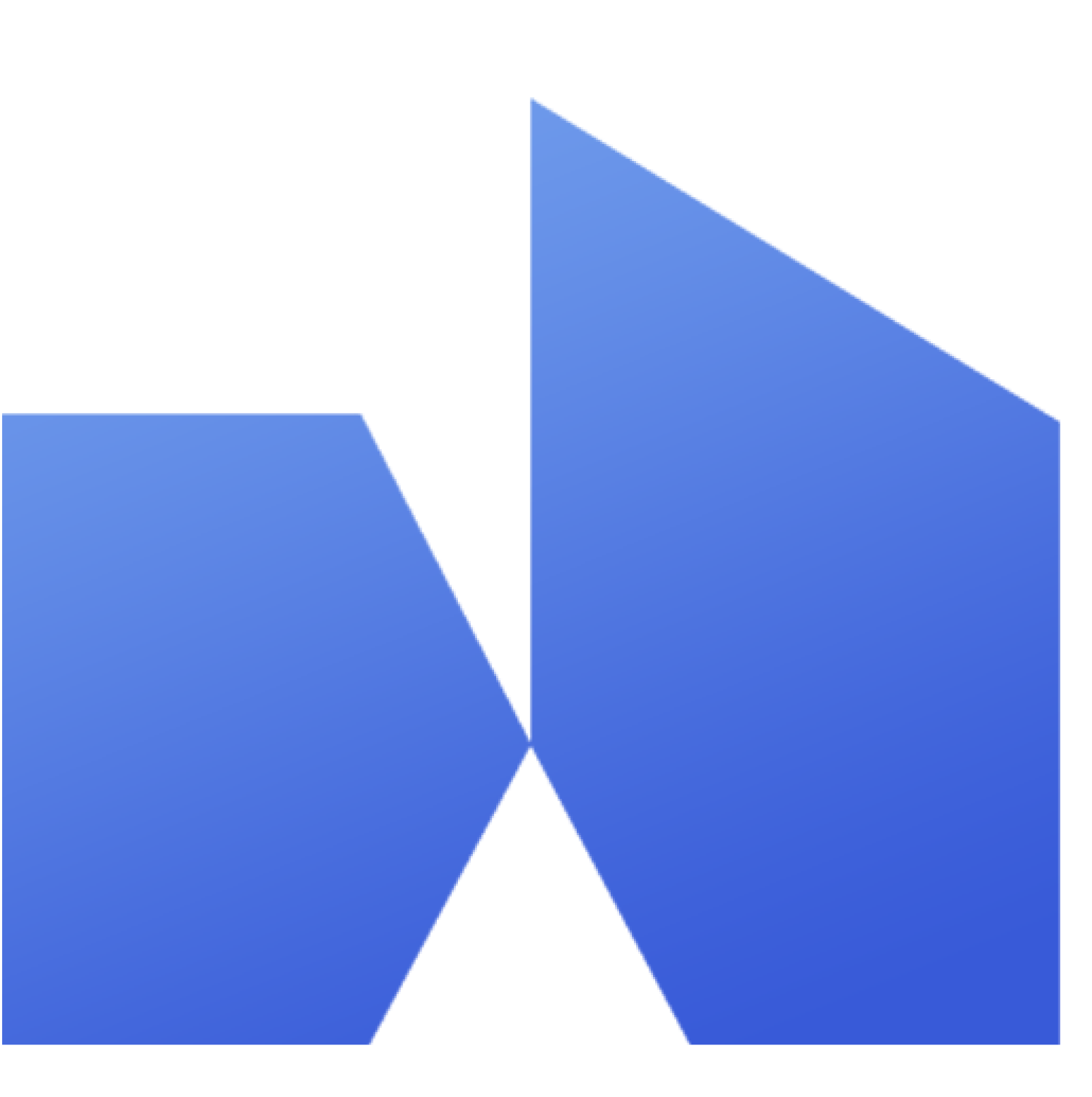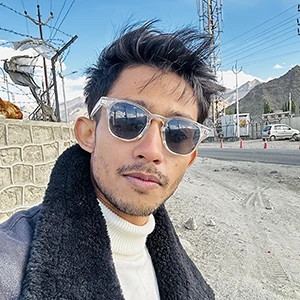You may have heard freelancers boasting about 100% Job Success Score or JSS. But have you ever wondered why it is so vital to freelancers? You may also see confused freelancers inquiring, “When I get a Job Success Score in UpWork” in different UpWork communities.
To simplify it, JSS is how successful your contract history is on UpWork. After working with two different clients and getting feedback from them, you will get a job success score. Similarly, working on four different contracts also gets a job success score on your profile.
UpWork is a massive market for freelancers and clients and to stand out from the competition, you need a decent job success score. In this article, I will talk about Job Success Score, how you get it, and how to maintain it for more clients.
What Is Job Success Score?
Your job success score determines how successful your contract history is. It ranges from 1 to 100, with 100 being the highest, and it shows the clients how reliable a freelancer you are.
UpWork calculates your JSS based on your clients’ public and private reviews. Moreover, factors like long-term client relationships, contract completion scores, and contract disputes also affect your JSS.
P.S. Long-term client relationships only have a positive impact on your JSS. Even if there are no long-term client relationships, your JSS remains the same.
When Do I Get A Job Success Score In UpWork?
The Job Success Score appears on your profile once you start earning on UpWork. If you are part of an agency on UpWork and the agency already has a JSS, then you also get a JSS on your profile upon completing your first project.
Independent freelancers get their Job Success Score after they complete two contracts with different clients and get reviews on their profiles. Similarly, if you complete four contracts, UpWork will show your JSS on the next JSS update, which is almost every two weeks.
P.S. You must meet the above-mentioned criteria within 24 months!
How Do I Calculate My Job Success Score?
You don’t need to do that! Upwork does it for you. 😂
Well, you may also calculate it yourself. But it’s not necessary that your calculated JSS be similar to UpWork’s JSS. It’s because you can not see the private review left by your client for UpWork. UpWork uses both public and private reviews to calculate your JSS.
UpWork uses the formula “(Successful Contract Outcomes – Negative Contract Outcomes) / Total Contract Outcomes” to calculate JSS every two weeks on Sunday. Though you may use it to calculate your JSS, it is better to wait for a week and let UpWork do it for you.
Tips To Boost Your Job Success Score
Every freelancer strives for a 100% Job Success Score as it maximizes his/her chances of getting hired by potential clients. However, most freelancers are unaware of how to maintain or boost a decent JSS of 90-100%. Here are a few tips that might help you with your JSS.
- Maintain healthy long-term relationships with your clients (boost your JSS).
- High-paying jobs impact your JSS on a large scale.
- Focus on client satisfaction so you get positive public and private reviews.
Though these tips might seem simple and familiar, they play a crucial role in determining your JSS and, ultimately, your chances of getting hired. Follow these tips to maintain or boost your JSS and earn more clients.
Conclusion: When I Get a Job Success Score In UpWork
In a nutshell, getting a JSS on UpWork is all about finishing the minimum number of required contracts within the given time. However, it is vital to get a high JSS score that reflects your professionalism and exceptional performance on previous projects.
This is all about “How I get a job success score in UpWork,” with a few tips on boosting your UpWork JSS. Once you start landing clients on your profile, make sure you maintain your JSS at a bare minimum of 90% to attract more clients.