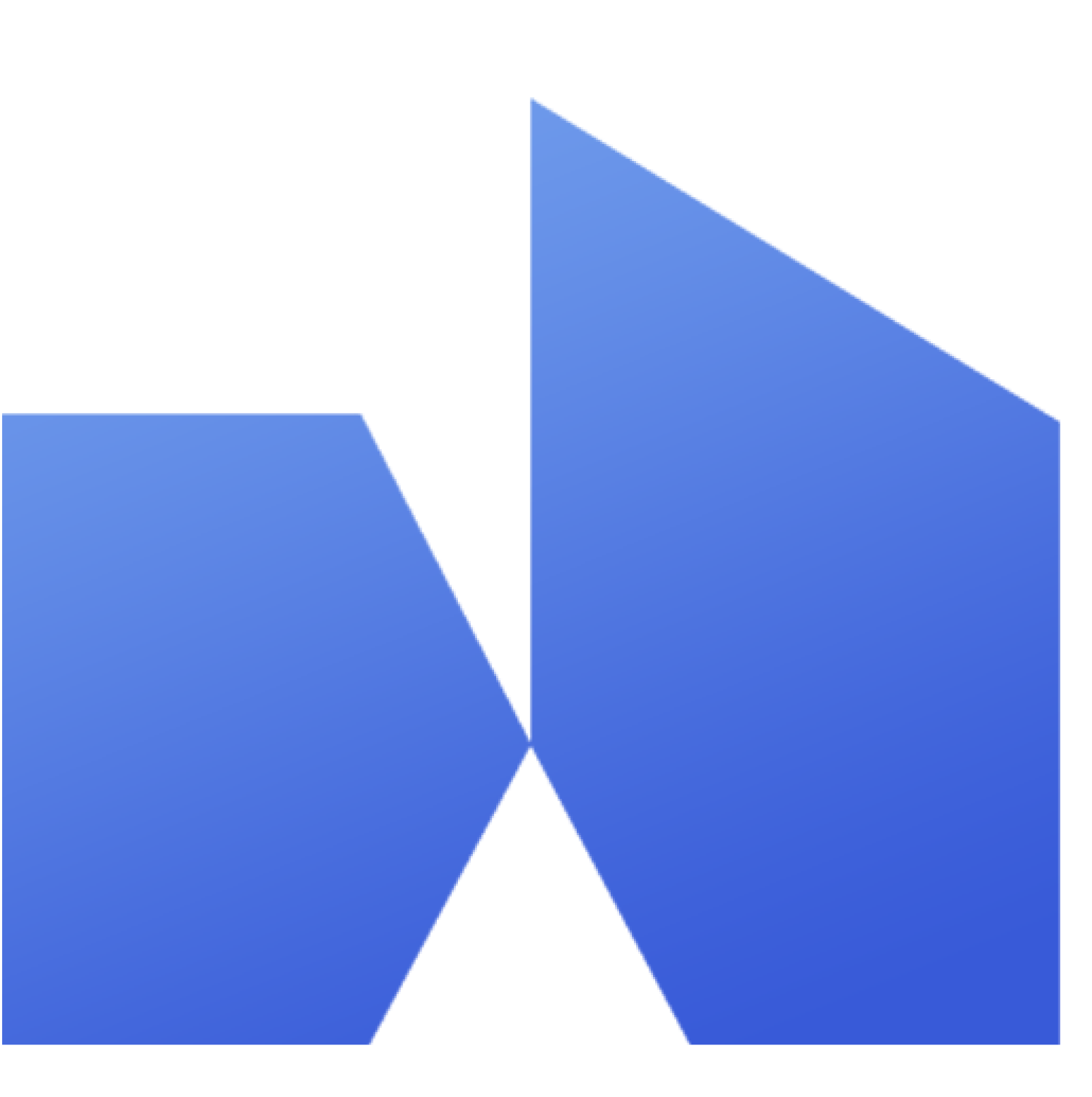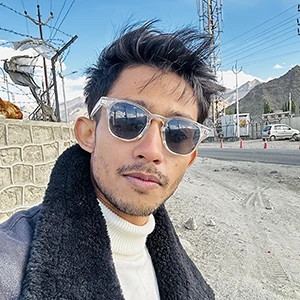How to set up a good UpWork profile? How to look professional on UpWork? These two are the questions that come to the minds of every novice freelancer. Though the answers are simple, there needs an explanation for every point in order to achieve perfection.
To set up a good UpWork profile, one must be professional in every aspect as UpWork is for professionals. You can do this by uploading a professional photo, using your real name, error-free descriptions, etc. The second thing is to appear in the search results of the client.
Just by following these two points, you can start landing high-paying clients on your profile. But the deal is that you must give your profile your full-time for a couple of days. Read this article thoroughly to learn about how to set up a good UpWork profile.
How To Be Professional On UpWork?
Staying professional never means you have to use fancy English words while talking to the clients or setting a high rate like those top-vetted freelancers. Here are a few simple strategies that can make you look like a seasoned professional on UpWork.
Profile Photo
Upload a real picture of yours and it should be only the headshot, not the entire body. Avoid uploading selfies. Make sure that your face is visible and the picture is taken from the front, not the side pose. A concrete background with just one colour will be an icing on the top.
Job/Profile Title
The title isn’t just a formality but your first real introduction to the client. So don’t write whatever comes to your mind. Follow these tips to write a Title that stands out on UpWork and portrays your professional attitude.
- Be concise by using words that directly refer to your skills.
- Don’t be general like a “writer”. Instead, be specific like “website copywriter”.
- Use target keywords in your Title that clients search for.
Add An Overview
Everyone must add an overview to get their profile approved. However, it isn’t just about being approved approved. Your overview must be unique enough to help you stand out from the crowd. Here are a few key points to help you write a professional-looking overview.
- Talk briefly about your “experiences” and “what you can do” in the first three lines. This is the attention-grabbing part of your overview. Keep it clear and concise and make sure you add keywords relevant to your skills. You can discuss it later in detail.
- In the second part, you must talk about “what the client needs” rather than what you can do. Show the clients your expertise by talking about the results that your work will produce and how those results will solve the client’s problems.
Apart from these two sections of your overview, make sure that you talk about everything in detail in the second part. Though very few clients read overviews completely, for those who do, it must be there. Try using the given limit of 5000 characters in its entirety.
Introduction Video
A video introduction is the most ignored part of UpWork profiles and this is your chance to stand out from the crowd. Get out there in front of the camera and talk about your expertise and how you can help the client.
You can also watch videos of other professionals to get some ideas for your video. However, you must never copy someone else’s content as it violates UpWorks TOS and may have drastic effects on your profile.
Setting Your English Proficiency
Being proficient in English increases your chances of getting hired. This is because miscommunications can lead to enormous confusion, leading to waste of time and everyone knows it. This is why most clients prefer working with those proficient in English.
Employment History
Add your employment history relevant to the skills and services you are offering on Upwork. For instance, you can talk about your employment as a newspaper editor if you are offering content writing services on UpWork.
Education
Education determines your formal knowledge of the field. Apart from experience, clients also want to know if you have any formal education related to the services you are offering. For content writers, degrees in English literature or creative writing may do wonders.
How To Appear In Search Results Of The Clients?
Have you ever heard of SEO (search engine optimization)? Well, it’s like guiding people towards your shop in a huge market. You use primary keywords (signboards) and a few other key points (landmarks, shop posters, etc) to help clients find your profile on UpWork.
Keywords Usage
In order to optimize your profile on UpWork, you must use the terms or keywords that clients use when looking for a freelancer. You must use these words throughout your profile starting from the Title to Profile Overview and employment history.
The easiest way to find such keywords is to search for jobs that you want to get hired for. You may search on UpWork and LinkedIn as these two are the most professional platforms. Now, read the job descriptions and look for the words that clients use commonly.
Content Writing
Now you have the keywords, and you need to use them in your content accordingly. Your main keyword should appear in the title with other keywords supporting in the overview and project catalogue sections.
A very useful tip for you here is to use all the sections provided by UpWork. Make project catalogues, write an overview (use all 5000-character limit), and add as much content as possible. More content means you can use more keywords, which helps you rank higher.
PS: If you are not good at writing, you should hire a content writer to do the job for you, but you must get it done the best way possible.
Conclusion: How To Setup A Good UpWork Profile
This is all about how to set up a good UpWork profile that helps you score more jobs. To summarize, earning a job on UpWork starts and ends with you offering solutions to the client’s problems. The freelancer who presents the best way to solve a problem wins the job.