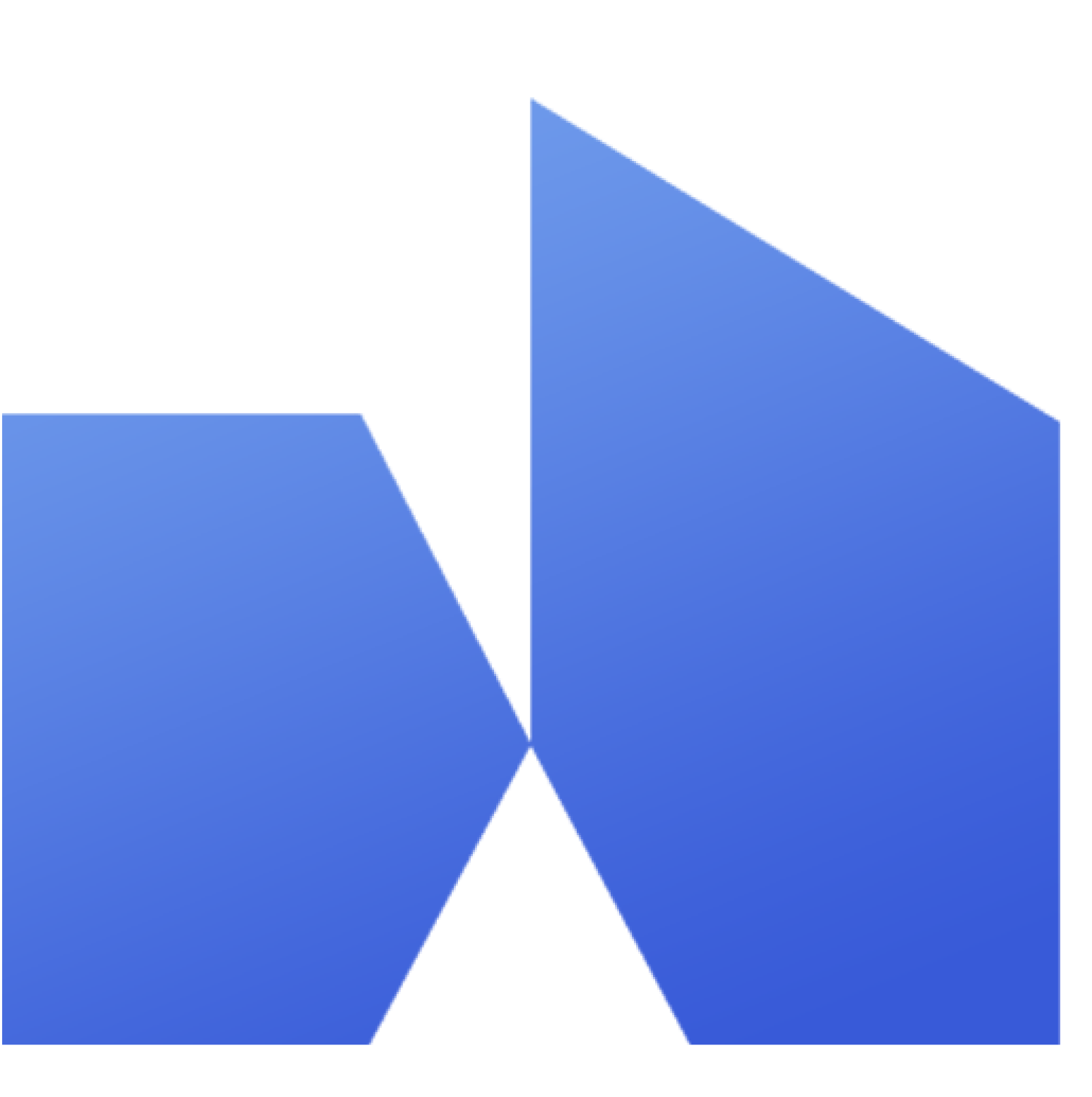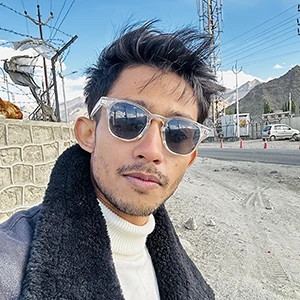Considering that one now needs more connects to apply for a job (21 connects on average), I decided to write a very informative article on “How to bid on UpWork for beginners in 2024.” Though this article might get lengthy, I will share crucial tips that no one else does.
As a top-rated plus freelancer on UpWork, these are the steps I personally follow while applying for jobs. The job application takes an average of 10-15 minutes, but it is better to spend time on it rather than waste it.
And yes, make sure your profile is 100% complete and shows your professionalism. When you apply for a job, your profile is also forwarded to the client, so make sure it is done decently. Is it done? Let’s start with the bidding process.
Remember that sharing is caring. Don’t hesitate to share these tips with your fellow freelancers. You can also share a link to this article.
Filter The Jobs
UpWork is a huge marketplace where thousands of jobs are uploaded daily, and hundreds of freelancers are hired. To be one of those lucky freelancers who get hired, you first need to filter the jobs you are looking for.
I prefer applying the “less than five proposals” and “5-10 proposals” filters while searching for jobs. This gives me the jobs with the least competition. Besides, there are numerous other filters, such as location, project size, budget, hourly rate, and many more.
Another tip is to filter out clients with “payment method verified”. Some clients just randomly post jobs and do not intend to hire anyone. Unluckily, beginner freelancers often waste connects on such clients. Try to apply for jobs with a “payment method verified badge”.
Analyze the Job Post
Once you have selected the job, you should first analyze some metrics to make sure you don’t waste your connects. UpWork offers this unique feature where you can see if the client is interviewing anyone and how many people have applied for the job.
- Do not apply if the client is interviewing 4-5 people. Clients don’t have time to explain their requirements to every freelancer out there.
- Take a look at the client’s previous projects and read the freelancer’s reviews to get an idea of how humble or strict the client is.
- Check the “Hire Rate” of the client. Clients with a low hire rate are less expected to hire you, so don’t waste your connects there.
- See if you qualify for the job. Some clients have requirements such as “located in a specific region” or “proficiency level for a specific language”, etc.
- Read the job post thoroughly. Check the client’s requirements and see if you can do the job. Do not apply if you are unsure how to achieve the client’s goal.
- Before applying for a job, make sure you have a relevant work sample. Clients are spending money, and they need some assurance about your skills. Work samples are the only way to show your skills to the client.
- If everything seems good to you, hit the “Apply now” button.
Write An Effective Proposal
Once the job qualifies for application, it is time to show your writing skills. If your niche is different from writing, you can use ChatGPT or any other AI tool to write a proposal. Graphic designers, developers, programmers, SEO experts, etc., may use AI to write proposals.
If you are using AI tools for writing proposals, make sure you give proper instructions about your expertise to the tool. Tell the tool about how you will approach the project and what skills you will use to achieve the client’s target.
Make sure that your proposal starts with a greeting, immediately followed by a solution to the client’s problem. Also, ask a thought-provoking question in your proposal that shows your professionalism and that you truly care about the project.
Answer The Questions (If Asked)
Some clients ask for a few answers with their job posts. After writing a proposal, you now have to answer the questions. Remember that it is also a crucial step that determines whether or not you will get hired for the job.
Answer the questions to the best of your knowledge. Here again, you may use AI tools for answering these questions. But remember that your answers should neither be too short nor too lengthy.
Before Hitting “Submit A Proposal”
Upwork introduced a new feature that allows you to boost your proposal to the top of the list for extra connects. Does it work? The answer is both Yes and No.
Though boosting your proposal does help you get to the top of the list, it does not guarantee that you will get hired for the project. The quality of your proposal, the work samples you added, and the price you bid on the project, all play a role in your recruitment.
Make this checklist for yourself before hitting that “Submit a proposal” button.
- Your price is reasonable (competitive- neither too high nor too low)
- You use the specialized profile feature to show the client a relevant overview of yours
- You added the best and most relevant work sample you have.
- All the questions are answered thoroughly.
- Your proposal length is between 100-150 words.
- You boosted your proposal (Your choice)
After Hitting “Submit A Proposal”
Look for another job and apply the same tips and techniques. Remember that consistency is the key to success on UpWork. Once you have submitted a proposal for a job, just forget about it and start looking for another opportunity.
And Yes, try to be online most of the time so that whenever you get a message from a client, you can respond immediately. Fast replies imprint a good impression on the client, increasing your chances of getting hired.
Conclusion: How To Bid On UpWork For Beginners
This is all about “How to bid on UpWork for beginners in 2024”. I hope you will get a job very soon if you follow these tips.
Remember that what worked for me may not work for you. These are genuine tips that I personally follow, so I thought, why not share them with you guys?
Feel free to reach out to me through the comments section. And best of luck with your bidding!